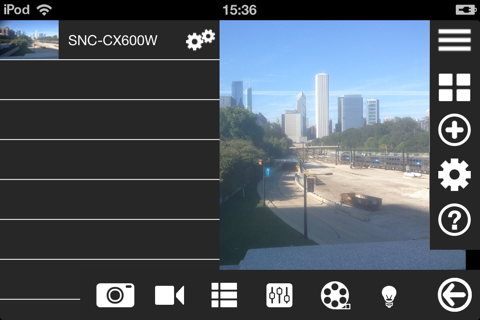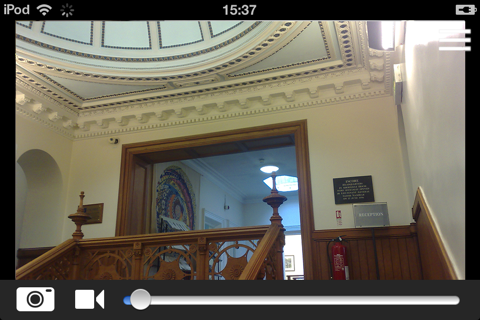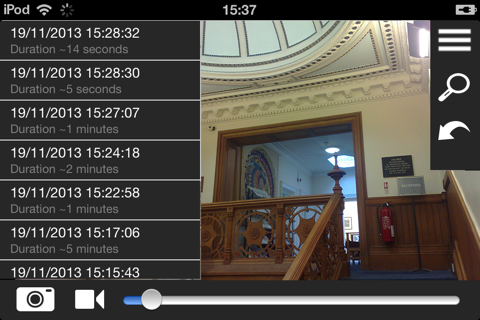Viewer for Sony Cams app for iPhone and iPad
View and control your Sony Network Camera on your iPhone, iPad & iPod Touch.
Quick & Easy Access to your Axis IP Cam over both Mobile Phone and WIFI Networks, that is great for those on the go.
Move with a swipe. Zoom with a pinch.
- Pan, Tilt & Zoom control available for Sony PTZ models - including Presets.
Save snapshots.
- Snapshot feature allows you to save the camera image to your photos folder for use later, tweet it or lets you email to someone straight away.
Record video clips
- Record the live stream from your camera - Up to 30 seconds for each video.
Control your cam
- Turn off and on lights on supported camera models.
- Activate & deactivate input & output ports to control tech connected to your camera.
- Adjust Image Appearance & Exposure settings.
RTSP
- This feature offers H.264 real time video streaming
(Only available for RTSP enabled cams with H.264 video)
Faster than the internet browser interface.
- Your camera(s) appear straight away in the main cam view once the App loads.
Detect Local Cameras
- Detect and add all the Sony IP Cameras on the local area network with the tap of a button.
Add unlimited cameras.
- Your password details are saved securely, meaning you only need to enter them once,
and you can add as many Sony Cams as you want.
Support
- We value our customers, so if you have any questions or problems please visit our website: www.eyespyfx.com
You can contact us via the websites contact forms or use one of the other contact methods if you prefer. There is also a support section that may answer your questions.
Compatibility
- Works with Dynamic DNS services.
- Works with all models of Sony camera including G5 and G6 range of cameras.
- Pan/Tilt Support.
SNC-P5, SNC-RZ30N, SNC-RX550,
SNC-Z20N (zoom only)
(other pan/tilt models supported, contact [email protected] to check your cam)